How to save a Page List into data type, Pega Tutorials
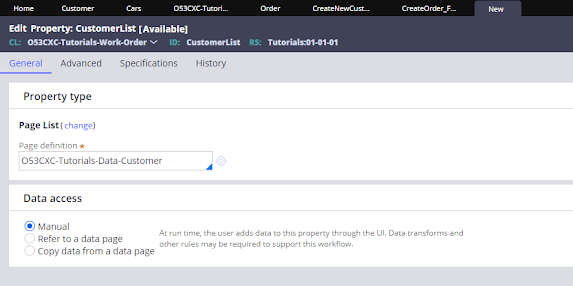
Hi All, recently I had some troubles saving a list into a data type, that is something that I have never done before and there is so little information about it in the pega community sites, so let's get this done to start you have to create a data type and have records on in, if you don't know how to do that, you can watch this video explaining step by step how to create a data type https://youtu.be/rYex_UsTtMg . The next thing that you will need is a page list property, when you are creating the page list property in page definition you have to add the class of the data type. Once we create the page list the easy way to add records to it is through a table so on your section you can configure a table to configure a table select property on general than in order to add data, on table settings click on Operations and in row editing select inline and then click the row to edit and submit save the section and test by adding some data to it, you wil...

